

 Operating Procedures
|
 |
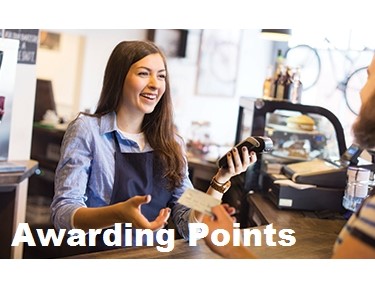 |
|
 |
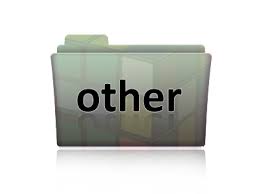 |
|
Accessing Your Custom Reports & Tools
The reports and tools you access, when logging in, are specific to your business. The information is encrypted and protected. To login, enter your user name and password, (please call us toll free at 888-670-7475 if you need help.) Select this link to login: http://PrizePoints.com/daily-monthlyreports/login.php Once you have entered the portal you will have four tabs of reports and a logout option. Daily-Monthly Reports The first tab is the Daily-Monthly Reports. These reports give you a concise report of how many card transactions have been completed in the chosen time frame, the average basket size of those transactions and information on each card use. To access this information enter the time frame that you would like to view in the Start Date and End Date. The first report displays the number of card uses, the cumulative points awarded, and the investment in the rewards program. This is broken down for standard points as well as any bonus points awarded. Bonus points are at a discount and that discounted amount is also shown. With the simple click of a button, this file can be downloaded as a pdf file. The second report shows each time a card is used at your business. It is broken down by individual cardholder,
showing each use and the total of the purchases for the period you have
selected. This allows you to see the value of each individual to
your business. Displayed is the card number, the cardholder name, the date and time (each time) that points were awarded, the amount of the purchase, and the points awarded. The click of a button can download this file in a .txt format for almost universal use. |
|
|
Below these reports you will find graphs to help you quickly see how the Prize Points program is working at your location. These graphs compare the per transaction volume of those presenting the rewards card with those that do not. You can also see what percentage of customers are using the card and what percentage of volume they represent, (again compared with those that do not.) On each graph you will be able to see the exact number the graph represents by simply passing your cusor over that portion of the graph that you want details on. |
Vendor DiscountThe Vendor Discount is a tool that customers can use if the customer accepts the Prize Points card through their front end register system. In this program the customer would give us the UPC that they would like tracked and the qualifying criteria that is needed to earn the discount from the vendor. Our system would then track the UPC with the criteria and give the customer a report of instances where the purchases met the criteria. This page would list the report and allow downloads for further processing. |
This section allows you to view current or past statements. Please call bookkeeping toll free 888-670-7475 regarding any questions you may have on your statement.
|
Employee Registration
As an incentive for employees to give your customers a rewards card, Prize Points gives points to them for each registered card they give out. These points are given on their personal rewards card. To qualify they must be properly registered with Prize Points as your employee, and properly issue the card. To register an employee, select "Employee Registration" and then "Add New Employee." You will be asked to enter their employee number and their card number. Their employee number is one you select. The card number is their personal rewards card number. Once their card number is entered, our system will automatically look through the Prize Points card registration data and fill in the card name, (please make sure their card is registered.) If employee information changes, (as an example, they get a replacement card), please select "edit" and then update the information as needed. Please also "remove" those that you no longer employ to guard against them receiving information meant only for employees. |